-
Home
-
How To Flash MTK Smartphones With SP Flash Tools
How To Flash MTK Smartphones With SP Flash Tools
How to flash MTK Smartphones with SP Flash Tool?
- Download SP Flash Tool.
- Download firmware Of your MTK Smartphone.
- Unzip on any driver on your PC.
- Open SP Flash Tool.
- Click on SP FLASH Tool Exe
- Select download only from the drop and down menu.
- Select scatter flash file.
- Then click on Download never click on format all and download phone IMEI will be lost.
- Power off your phone and connect the USB cable.
- Wait until flashing don and your phone reboot.
- Your phone is ready to use.



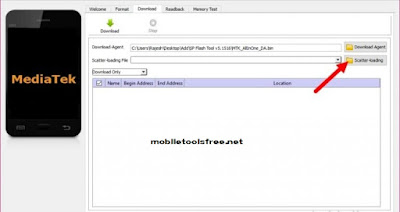


0 Response to "How To Flash MTK Smartphones With SP Flash Tools"
Post a Comment