Viper Team TIR FRP Removal Tool is a free tool for Windows computers. it is allowed users to remove FRP, and unlock the bootloader with various methods. if you face any error in the tool please comment below. in this new update, you can be flashing all MediaTek device with auto auth bypass is a new option in the tool which help users to easily flash only MTK Device and have the full support of Motorola devices unlocking on fast boot mode.
How To Use?
- In the beginning, you must first download the file by clicking the link below.
- After that, you need to unzip all the files on the drive c: this is vitally crucial
- After that, you need to open the folder that you need to extract the entire file
- Run the “VyperAndTirFRPTool.exe“
- Then, you’ll be able to install all the drivers you have already installed. You can skip this step
- Connect the phone and attempt to accomplish any function
- Enjoy !!!
The procedure of using the Viper TIR FRP Removal Tool 2022 for PC is quite simple, all you have to run the tool on your computer, then connect your phone to the computer in Fastboot Mode, and choose the option you want to use. Now the tool will detect your phone and bypass the FRP, Unlock Password, or Boot into the EDL Mode easily within a few minutes, that’s it.
Viper TIR Tool Features:
ADB Functions:
- Connect & Info
- Reboot ADB
- Reboot Download
- Activate ADB
- Factory Reset
- FRP Removed in ADB Mode (FRP 2022, Old Method FRP)
- MTP Browser
- Deactivate OTA Updates.
FASTBOOT Functions:
- Unlock / Relock Bootloader OEM
- FRP Remove MTK, SPD, Qualcomm,
- Reboot Device.
MOTO Flash Tool:
IMEI Info
XML Flash File Select
Flash
Bootloader OEM Unlock
Tools Functions:
Recover Serial Motorola
Format Userdata and Cache
Recover Bootloop.
Changelog:
Supported Features:
CPU | EMMC, UFS. NAND
Download:
Mediafire – Usersdrive –Mega – Google Drive – OneDrive

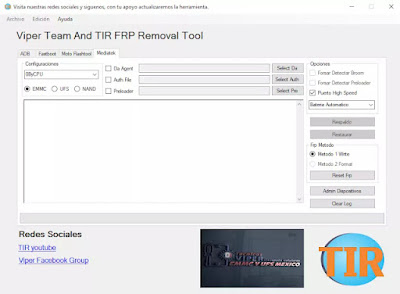
0 Response to "Download Viper TIR FRP Removal Tool V1.1 Free"
Post a Comment